Finally, after years, I have moved to somewhere where I actually have access to a karaoke with a Japanese system in close proximity. I was really excited to learn that there is a Round1 that I can go to without traveling to somewhere ridiculously far.
This Round1 advertises that it is equipped with the DAM karaoke system, but without many details. I decided to give it a try and see if it could offer the entire set of features of an actual karaoke box in Japan. (Although frankly, I’d actually prefer JoySound over DAM for the better Vocaloid song coverage if I ever have a choice.)
Rate
First of all, the pricing. Round1 Southcenter offers two different systems at the same price, an English machine using Healsonic’s system, and a Japanese one using DAM. Both systems are available in the same room and share the same price.
| Day | Time | 1–3 people | 4–6 people | 7–15 people | 16–30 people |
|---|---|---|---|---|---|
| Monday–Thursday | Open–16:00 | $12 | $17 | $31 | $50 |
| 16:00–Close | $16 | $22 | $44 | $70 | |
| Friday | Open–16:00 | $12 | $17 | $31 | $50 |
| 16:00–Close | $24 | $29 | $51 | $82 | |
| Saturday | Open–16:00 | $14 | $19 | $32 | $53 |
| 16:00–Close | $24 | $29 | $51 | $82 | |
| Sunday & Holiday | Open–12:00 | $14 | $19 | $32 | $53 |
| 12:00–19:00 | $24 | $29 | $52 | $82 | |
| 19:00–Close | $16 | $22 | $44 | $72 |
I chose to visit on a weekday morning for the cheapest rate, and all karaoke rooms were free as expected. The booking process was simple. No prior reservation was required. I just went to the counter, told the person that I wanted to book a Japanese karaoke room, made the payment, and handed over my photo ID. Then she gave me a tray with the DAM remote, two microphones, and an instruction pamphlet.
Setup
Unfortunately, the instruction pamphlet wasn’t really helpful in trying to set up the machine. The instructions seemed to be missing a critical step. Switching the input on the mixer was easy with the instructions, but me and the staff spent almost ten minutes trying to figure out why the TV didn’t show anything from the DAM machine.
It turns out that the Healsonic box has to be turned off first to let DAM output reach the TV, which was rather confusing. The staff might not have been trained on how to use that either. At least it’s good that they extended my booking for 10 more minutes to compensate for the setup time.
Taking a closer look at the machine and remote, the machine is a DAM-XG5000, released in 2010, and the remote is a PM300zB, which seems to be from the same era.


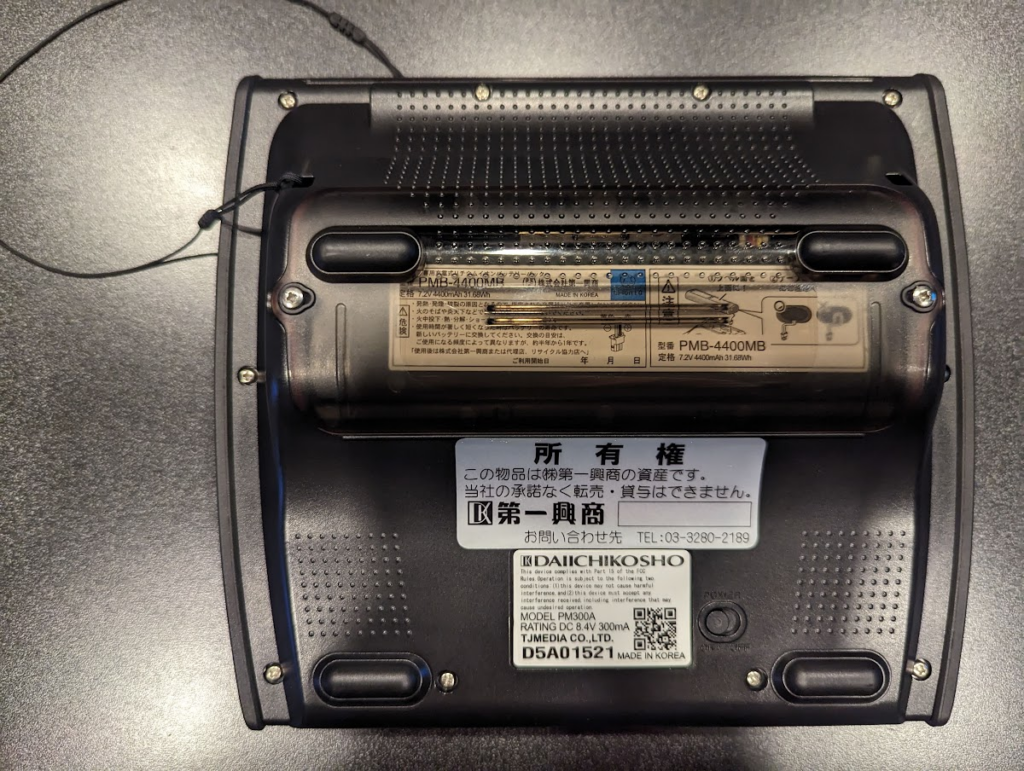
Songs
The remote is seemingly also rather old, only communicating with the karaoke machine through infrared. It has a rather old database, and there are visually zero Vocaloid songs available just by searching on the remote, which is quite disappointing. However, there is an option to request a song by its number in the database, allowing me to bypass the search function on the remote.
It turned out that the actual machine has a much newer database than the remote. By searching on DAM’s website, and making requests by song numbers, I managed to get songs as new as Blue Planet / DECO*27 (2023) to play on the machine. That means the machine itself is actually being updated or connected to the internet although the remote isn’t.
Despite the number request method unlocks many more songs than what’s stored on the remote, it did not work for every single song I requested. Specifically, songs that came with a dedicated video (e.g. songs labeled with 本人映像, アニメ特撮映像, LIVE 本人歌唱) will give errors when requested. Presumably, these songs carry features not supported by the machine. That means other popular songs from the same year like Kyōfū All-Back / Yukopi (2023) can’t be requested on the machine. Only songs that use local stock footage as background would work as expected.
Besides quite a few featured songs being unavailable, the machine is also not set up with the DAM machine in mind. The microphones are only connected to the mixer but not to the DAM machine, rendering the pitch rating feature on the machine unusable. Additionally, being a model from 2010, it doesn’t support song requests over the internet as it lacks the feature to generate a QR code for the connection.
After all, even though it lacks all sorts of stuff mentioned above, this Round1 is still the best option of commercially available karaoke box around the region that offers a decent range of Vocaloid songs. It’s arguably the next best option compared to an in-house DIY karaoke with online videos or the JoySound app on some gaming consoles, and I think I’d definitely visit there again during the end-of-year holidays.
Search keywords: Round1 Tukwila, Westfield Southcenter, Renton, Seattle, Washington, USA.


Leave a Reply